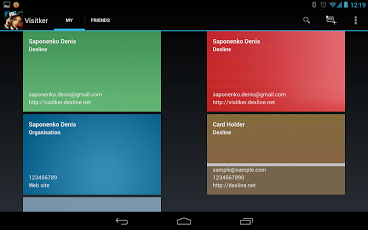Visitker 1.18
Free Version
Publisher Description
An app for convenient handling of cutaways, from their creation to their exchange with partners and friends. A functional cutaway book for handling contact details.Use the app to create new cutaways and update existing ones in a user-friendly editor. Choose a background, change the font color, fill in contact details and add your photo or company logotype.You do not have to register to use the application. By having a Google account, the first time you log in, a cutaway is created which you can shared with friends and coworkers via SMS, e-mail or using a QR code.Every cutaway menu has a Share option. By selecting it, a QR code appears and when you read the code, the cutaway is shared with a recipient. Don't worry if you do not have Visitker installed; the QR code can be read using any available application for reading QR codes. The user is redirected to the apps store for free Visitker download. After installation, the user will have the cutaway he read added to his account.Cutaway QR codes take up little space and easily fit on badges for expos, on fliers or in presentations.Any cutaway can be sent via e-mail, SMS or social networks. If the cutaway includes a mailing address, phone number or website, this information also becomes accessible by double-clicking.List of features: ✓ Create/Edit cutaways✓ Choose cutaway background and font color ✓ Add a photo or logotype✓ Exchange cutaways✓ Send cutaways via e-mail, SMS or social networks✓ Call phone numbers from cutaways✓ Search for cutaways✓ Cutaways do not disappear if the phone number changes or the app is reinstalled.If you have any questions, ask them on our Facebook pages: http://fb.com/visitker
About Visitker
Visitker is a free app for Android published in the Other list of apps, part of Business.
The company that develops Visitker is Saponenko Denis. The latest version released by its developer is 1.18. This app was rated by 1 users of our site and has an average rating of 3.0.
To install Visitker on your Android device, just click the green Continue To App button above to start the installation process. The app is listed on our website since 2013-05-30 and was downloaded 16 times. We have already checked if the download link is safe, however for your own protection we recommend that you scan the downloaded app with your antivirus. Your antivirus may detect the Visitker as malware as malware if the download link to ds.visitker is broken.
How to install Visitker on your Android device:
- Click on the Continue To App button on our website. This will redirect you to Google Play.
- Once the Visitker is shown in the Google Play listing of your Android device, you can start its download and installation. Tap on the Install button located below the search bar and to the right of the app icon.
- A pop-up window with the permissions required by Visitker will be shown. Click on Accept to continue the process.
- Visitker will be downloaded onto your device, displaying a progress. Once the download completes, the installation will start and you'll get a notification after the installation is finished.